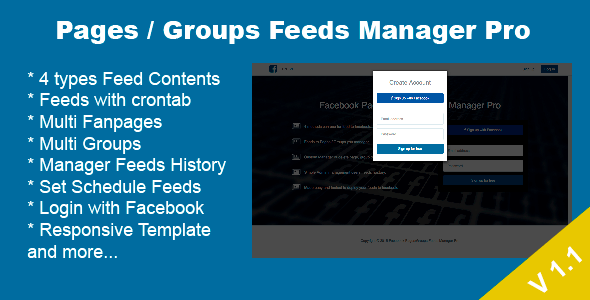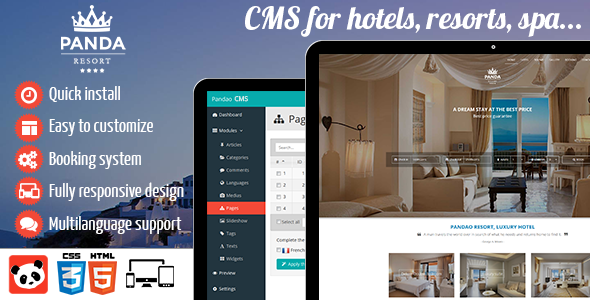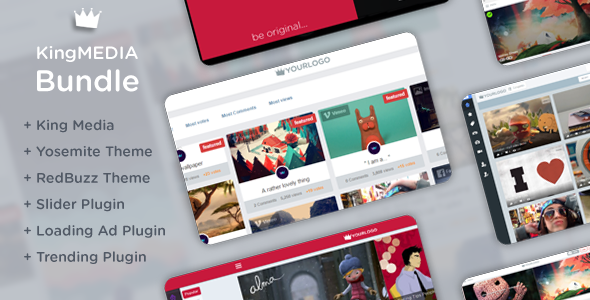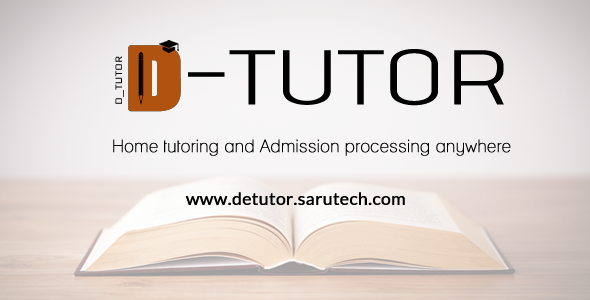By :
dbcinfotech
Published on Tuesday, December 12, 2017,05:17:06 in PHP Scripts


How to use the software (quick start guide for doctors)
Install the application following the instructions inside Developer Manual
Log in to the application using default doctor credentials. Default email :
doctor@example.com Default password: 1234
Go to the menu chamber and there is already a chamber included by
default which can be your primary chamber, you can also add multiple
ones. Click the button manage.
Set your schedule for the particular chamber
Go to settings and change credentials with your specific ones
Go to appointment menu to add new appointments and you can also see
appointments in the calendar, you can click on any date or any event to
bring appointment list for that day on the right part of this page
From appointment list you can go to either patient profile or prescription
for the patient for this appointment directly
From the prescription menu you can either create a new one for a new
patient or for a previous patient, the prescriptions you create from here are
not attached to any appointment
From patient menu, you can see all your patients as a list and also can
manage their profile
From the billing menu, you can create a new invoice for patients which you
can print later on and provide to the patient
From settings, you can change credentials and also the logo
From top right of each page where your name is shown, a click on it will
bring two submenus named profile and logout.
From profile, you can change your login credentials and also can change
your password.

Update History
version 1.0 – 12 december, 2017
- Initial version release.
Support
For presale questions and after sales developer support, send us a message from our profile page email sending form.
Share This Product