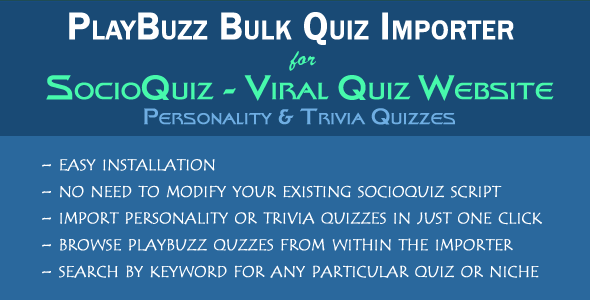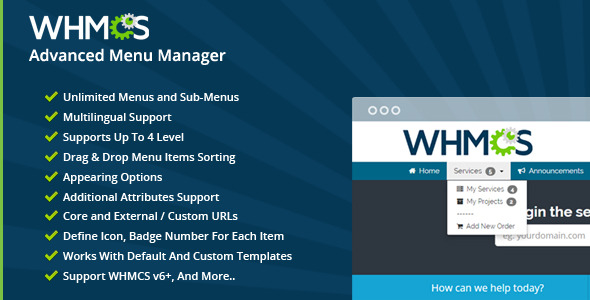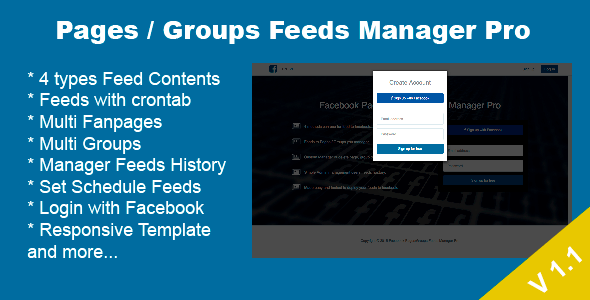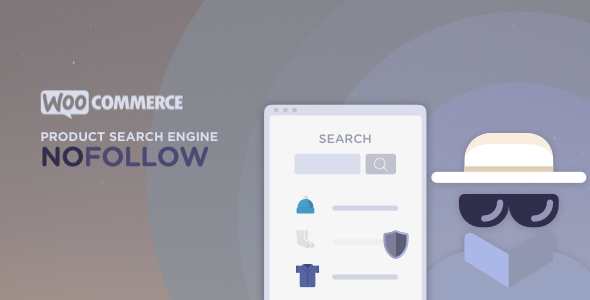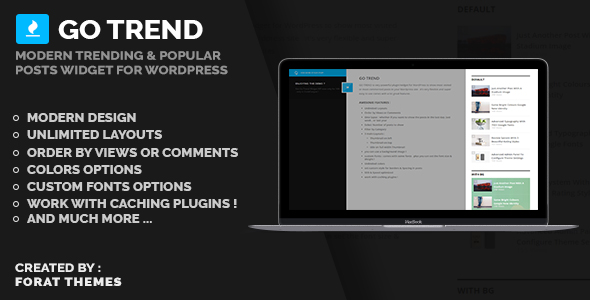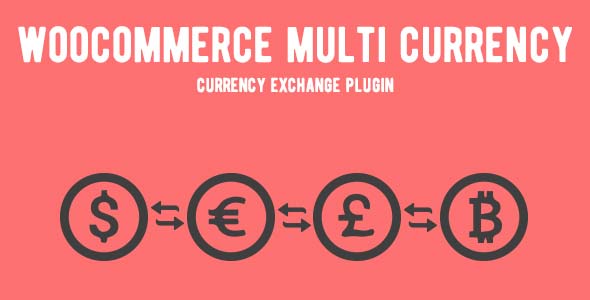Featured Products
- Home
- WordPress Plugins
- Site Editor PRO – WordPress Site Builder, Theme Builder and Page Builder
Site Editor PRO – WordPress Site Builder, Theme Builder and Page Builder
By : site-editor Published on Friday, December 08, 2017,16:34:22 in WordPress Plugins

OUR FREE EXTENSION
GOOGLE MAP STARS MENUDescription
What is the Site Editor? Site Editor is the most powerful Site Builder which is designed for WordPress. It’s a powerful, advanced, user-friendly front end editor and you can build your website via drag and drop and full live options. Site Editor is also a powerful front-end platform for the developer. OUR OFFICIAL WEBSITE & GITHUB SiteEditor.ORG Why Site Editor? Because you can build your website more efficiently, more flexibly and much faster. Site Editor allows you to build all of your website’s parts like pages, theme, … in an integrate front end editor; easy and fast. End-User Friendly If you aren’t a developer and you want to create an amazing and beautiful website, Site Editor has the best tools for it. You can build footer, header and other public theme rows with drag and drop and apply them to all pages or specify pages. you can build all pages and posts with drag and drop too. In fact you don’t need CODING KNOWLEDGE for create your website. Developer Friendly If you are a developer, you can develop your themes and plugins with our front end platform quickly and easily and its result will be very user-friendly extensions and happier clients. Layout Builder Site Editor helps you build your custom layout for set of pages like single posts or portfolio pages or set of custom pages.( Like WordPress page templates and post type templates feature but our feature is full visual and doesn’t need any coding knowledge ) Theme Builder and Theme Customizer Site Editor’s header builder allows to you create your custom header and apply to all pages or set of pages. Its footer builder acts the same; you can customize page titles, and in addition you can create any custom public rows for theme area and apply them to all pages or specify pages. Actually, you can completely your theme in our front end editor. This feature is our most exclusive feature and it doesn’t exist on other WordPress plugins. This feature is introduced for the first time by Site Editor. Page Builder You can create all of website’s pages content like content of pages, posts and custom post types with Site Editor. In order to do that you need drag and drop modules to your content of pages easily and edit the module settings and simultaneously see exactly how it looks like. With Site Editor you can create content of pages very easily, fast and truly live. Options Framework and Fully Live Options See changes as you make them in a live environment (Front End Editor) and after change each option you can see changes on your page and no more need to switch between admin panel and site to see the changes. Our Options Framework have +30 type of option, these include :If you are a Plugin Developer, you can build your Plugins in our front end editor with front end options framework. We have a sample module for developers guide which you can find at “Site Editor Plugin Folder/editor/extensions/pagebuilder/modules/api-test-moduleâ€
you can test in module in our editor. It’s active by default. We also have a sample options file for developers guide( you can use for theme options and plugin options in front end editor mode ) which you find at “Site Editor Plugin Folder/editor/extensions/options-engine/includes/demo/site-editor-sample-options.php†Notice 1: To test this options in our editor you need to activate it on WordPress Admin > SiteEditor > General Settings > Developer Sample Options.
Notice 2: Our Developer API documentation is here BE A CONTRIBUTOR If you want to contribute, go to our SiteEditor GitHub Repository and see where you can help. You can also add a new language via translate.wordpress.org. IT WORKS WITH ANY THEMES. You’re free to change themes as often as you like, Site Editor will work with them. 100% MOBILE FRIENDLY Every part of a Site Editor like modules, skins, … are well adjusted based on the size of the screen and you can set responsive options for each module and see the changes in our mobile editor preview. Site Editor allow you create amazing responsive design for your site.
Features:
More than 35 modules
Resources
License: SIL Open Font License, version 1.1.
Source: https://fontawesome.io/
License: GPLv3 or later
Source: https://wordpress.org/plugins/pl-platform/
License: GPLv2 or later
Source: https://wordpress.org/plugins/customize-posts/
License: GPLv2 or later
Source: https://wordpress.org/plugins/kirki/
License: GPLv2 or later
Source: https://wordpress.org/