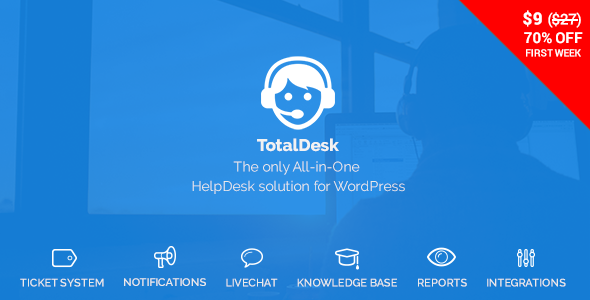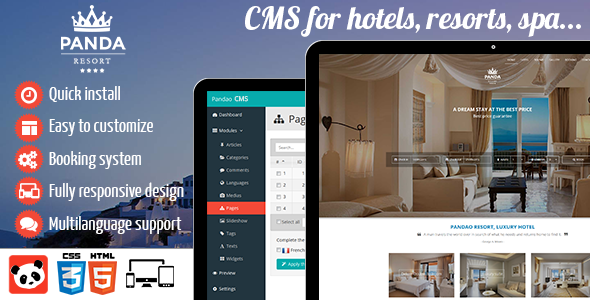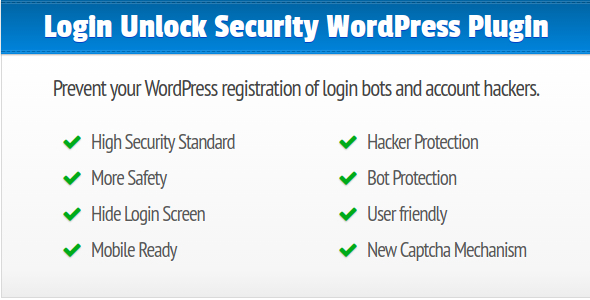By :
db-dzine
Published on Wednesday, August 23, 2017,09:33:08 in WordPress Plugins
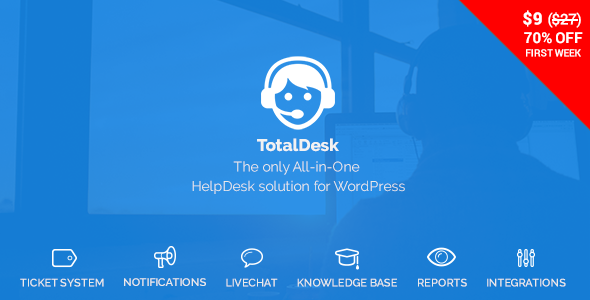
The All in One WP Helpdesk Solution
TotalDesk is the only all in one helpdesk solution for WordPress. Including a ticket- & notification system, livechat, knowledge base, report and integration module it contains all support features, that you need. Get rid of single helpdesk plugins and get TotalDesk!








HelpDesk Features
Ticket System
3 Differnt New Tickt Forms
Inbox Fetching
2 Roles: Agent & Reporter
My Tickets Page
Set default values for new tickets
Set own ticket Status
Set custom ticket Types
Set custom ticket Project / Systems
Attachment Support
Inform Agents in Notifications
HTML WYSIWIG Comment Form
Saved replies
Logging / History system
XLS export
Reporters & Agents can reply to Email
Ticket Overview (assigned to, status in colors)
Set Inbox Archieve Folder
Notifications
Email Notifications
Desktop Notifications
Slack Notifications
Notify when a ticket has been created
Notify when someone replied
Notify when a status has changed
Notify when an agent has ben assigned
Livechat
Start a chat with a new subject (new ticket)
Enter a chat with a given ticket ID
Send a message (new ticket) when no agent is online
Every chat conversation will be saved
Knowledge Base
Create a FAQ based on a ticket
Group FAQs into topics
Set custom Icons for Topics
Live search for FAQs
Track FAQ views
3 Built in widgets
Order FAQs by View / Popularity
2 Layouts (boxed, list)
Reports
Tickets By Agent
Tickets By Status
Tickets By Type
Tickets By System
Tickets By Year
Tickets By Month
Tickets By Year & Month
Integrations
WooCommerce
Envato
Slack
Well Documentented
Compatibility
WordPress 3.8.1+
PHP 5.4+
WPML Support
WooCommerce 3.1
Changelog
======
1.0.3
======
- NEW: Dashboard redirect for reporters & agents
- NEW: Ticket Priorities now possible
- NEW: Renamed System / Projects to Departments
- NEW: Added POT translation file & updated DE Translations
- FIX: Ticket category color issue in backend
- FIX: Small php notices
======
1.0.2
======
- NEW: Rating System for FAQ Articles
See Options > FAQ > Enable Rating
- NEW: Disable the dislike button
- NEW: Widgets now support order by likes / dislikes
- NEW: Show single FAQs only to logged in users
======
1.0.1
======
- FIX: WooCommerce class misses options
- FIX: Menu does not show up
- FIX: after_widget args notice
- FIX: Livechat count issue
======
1.0.0
======
- Inital release
Live Chat
-> Agents see list of open chats by reporters
-> Leave message when no agents are online -> Ticket
-> Reporter needs to be logged in
-> Default Welcome Message
-> Enter chat via Ticket ID
-> Create a new chat -> new Ticket
-> Chat history stored as Ticket Comments
Ticket System
-> Inform Agents in Notifications
-> HTML WYSIWIG Comment Form
-> Attachments
-> Saved replies
-> Default Message
-> My Tickets (for reporter & agents)
-> Logging / History system
-> XLS export
-> Agents can reply to Email
-> Ticket Overview (assigned to, status in colors)
-> Set Inbox Folder
-> Set Inbox Archieve Folder
Knowledge Base
-> Widget Support
-> Most viewed / loved
-> Set a default order by
-> Custom Icon per category
-> Password Protection (can be set by WP default)
-> Multiple Layout
-> Was this helpful?
Integrations
-> Slack (https://my.slack.com/services/new/incoming-webhook)
-> WooCommerce
-> Envato
======
Future Plans
======
-> Private Notes
-> Recaptcha
-> Github
-> Jira
-> Ticket Priorities
-> Track FAQ search keywords
Share This Product