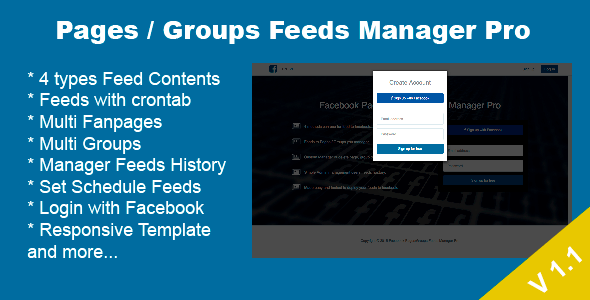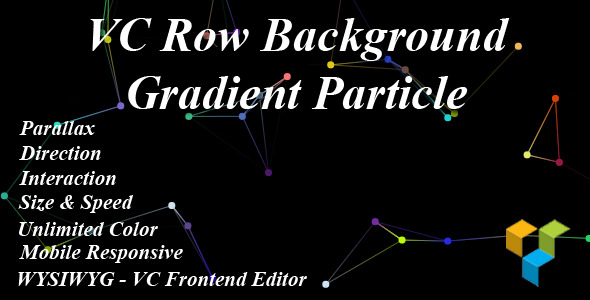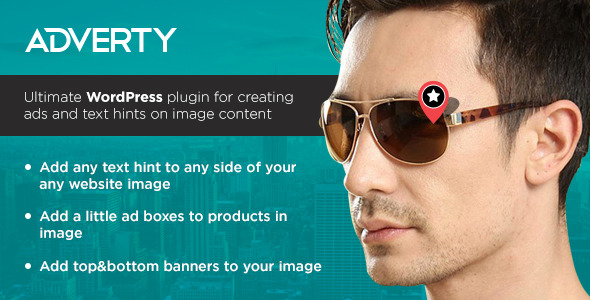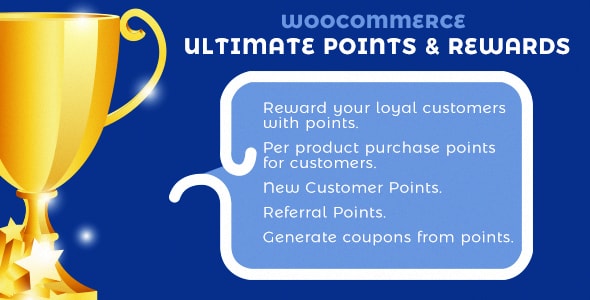Featuring a WooCommerce product video on your product pages is the best way to present your products and explain their functionality. With Motif Woocommerce Feature Video Plugin you can add a featured video to any WooCommerce product. More than this, the plugin won’t interfere or modify anything inside WooCommerce. This Motif Product Feature Video plugin can add the video as a feature thumbnail instead of picture to describe you product in more and more animated way.
The featured WooCommerce product video will be inserted on product admin page and can describe your product on single page with full video customization setting option. Several embedding options are available, among which (depending on video source) will be playback volume, full screen button and video controls display.
To embed a WooCommerce product video into the woocommerce product please follow the steps below:
Once your module was install on the wordpress.
Please Go to Product on Dashboard
Click on add new product
Now here you can add the product title, product content price ect,
Here you can see the meta box called Motif Product Video Url
Select the video type
Youtube video or vimeo video
Now you only get your video id from youtube or vimeo its your choise
Once you copy the video id past it on Motif Product video Url Metbox
And save.
View the Video on On Specific Page.
For viewing video
Go to the product single page
And view you animated video
How to add Youtube Videos
Step 1: Go Product
At the backend goto Product -> Add new Product -> Fill all other related information about porduct title, description, price feature image etc.
Now you cann see the the select field in which you chose the category called youtube.
After that simply copy the youtube video id and past it here.
And update/publish the product.
Step 2: Frontend
Now at the frontend you will find your video on the specific product single page that look like this.
Motif Woocommerce Feature Video Settings Options
Control of videos: This is the control of videos like progress bar, full screen option etc
Height of video Frame: This is height of video frame on single page
Width of video Frame: This is Width of video frame on single page
Related Video: Can be the related videos auto load after the video end
Video Title: For the video title hide or show
Video Auto Play: Video can auto play once a user can vsit the product page
Share This Product