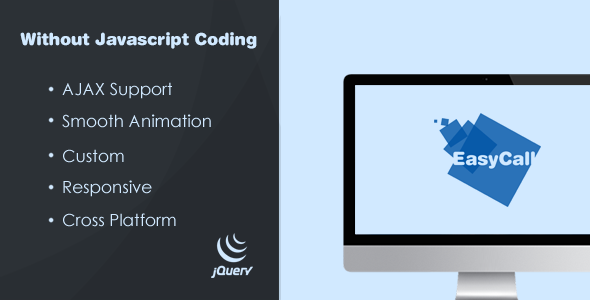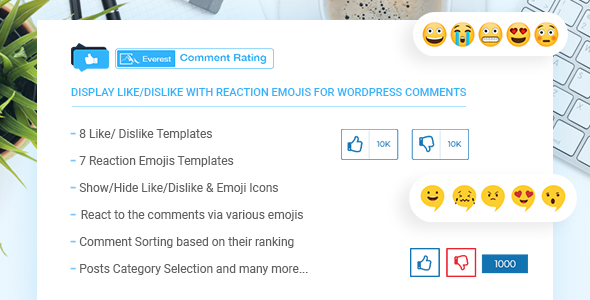Featured Products
- Home
- WordPress Plugins
- WooCommerce Conditional Checkout Fields
WooCommerce Conditional Checkout Fields
By : vanquish Published on Monday, September 25, 2017,19:44:16 in WordPress Plugins
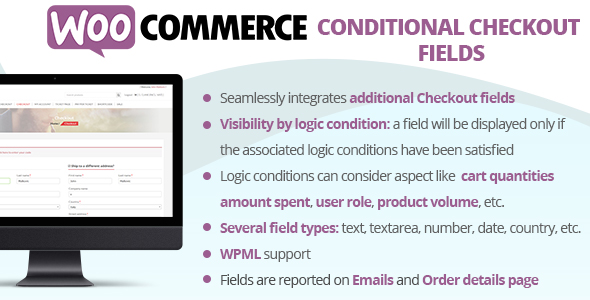
The WooCommerce Conditional Checkout Fields will allow you to easily display addtional fields on the Checkout Billing and Shipping forms accoring to logic rules! All done using a nice visual editor! Note: The plugin, like WordPress, requires a minimum 5.5 PHP version.
LIVE DEMO
https://www.codecanyon.eu/wcccf/wp-admin(Shop admin account)
user: demo
pass: demo
(customer account)
user: demo2
pass: demo
How it works
The plugin allows the shop admin to create additional checkout billing and shipping fields to which optionally he can bound some conditional rules. According to these conditional rules the plugin will decide if the additional fields have to be showed in Checkout forms or not.Each field can have multiple conditional rules related between them with and/or conditions. A conditional rule can consider several product/category/cart/user aspects data like amount spent, height, weight, taxes, user roles…More info at Conditional logic paragraph!
Field types
The plugin will allow the shop admin to create the following field types:- Text
- Text area
- Number
- Telephone
- Password
- Select/Multiselect
- Date
- Time
- Country
- State
Text, Text area, Number, Telephone, Email and Password
Not much to explain… the plugin allows you to easily add the “classic†html type like text, number or Email fields!
Select/Multiselect fields
The plugin allows to simply create select and multiselect fields. To do that just create a select/multiselect field specifing values and label using the following format:value1 : value 1
value2 : value 2
In which each line has a value and label separated by the : character.
Note for WPML users: you can use different labels for each language but you must use same values.
For example: †value_1 : Green†for English and “value_1 : Verde†for Italian.
State & Country fields
The plugin allows you to create Country, State or Country & State fields. The first one will allow the customer to just select a Contry, the second just to select a State of a given country, the last one is a complete Country and State selector that will populate the State selector according the currenct country selected.Note: For what concerns the State selector, it will be possible to sleect only the states/provinces for the allowed sell countries configured in the WooCommerce -> Settings -> General menu.
Date and Time fields
You can easily date and time fields that will allow your customer to select the desidered values using a nice visual selectors! Furthermore the plugin allows you to restrinct the date and time ranges selecting min and max date/time values!WPML compability
If WPML is detected, the plugin will automatically show multilanguage input fields for labeles, placehonders, etc. In this way you can enter different texts for each language.Conditional logic
For each field can be bounded several and/or conditional logic rules that will make the field visible only if satisfied. A condition can be have 4 typologies:- Product
- Category
- Cart
- User
- Cart/Stock quantity
- Stock status
- Amount spent
- Amount spent excluding taxes
- Lenght
- Height
- Width
- Weight
- Volume
- Sub total, Total, Shippings or Discount (with or without taxes applied)
- Subtotal, Total, Shipping or Discount taxes
- Sum of item quantities, weights or volumes
- Number of distinct item on cart
Frontend integration
Additional fields will be seamlessly integrated into the Billing/Shipping form if the conditional rules will be satisfied. Optionally fields will be also displayed into the user oder details page and notification emails.Backend integration
Additional fields will be seamlessly displayed into the order details pageSCREENSHOTS
Type selection – Field configurator page
Condition option selection – Field configurator page
Condition type selection – Field configurator page
Checkout page
Frontend order details page
Admin order page
= 1.3 - 28.09.17 = * Fixed an issue with the "required" option setted for a country field that in some cases may prevent the checkout to be performed = 1.2 - 27.09.17 = * Fixed some typos = 1.1 - 26.09.17 = * Minor bugfix = 1.0 - 20.09.17 = * First release