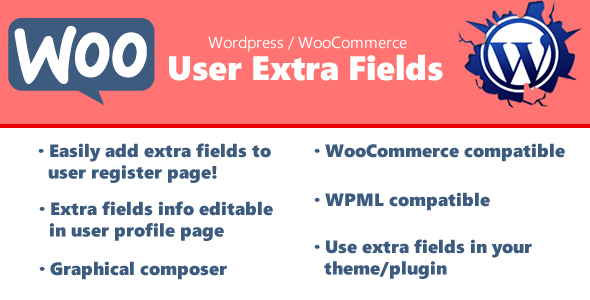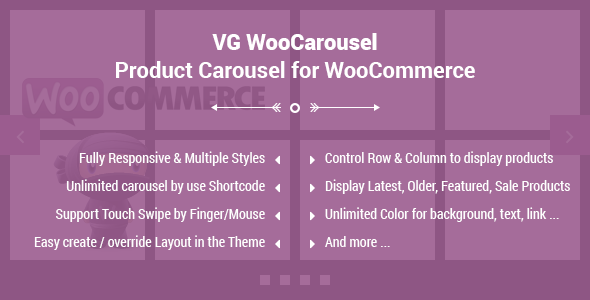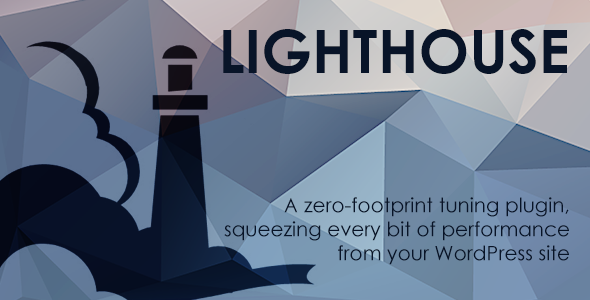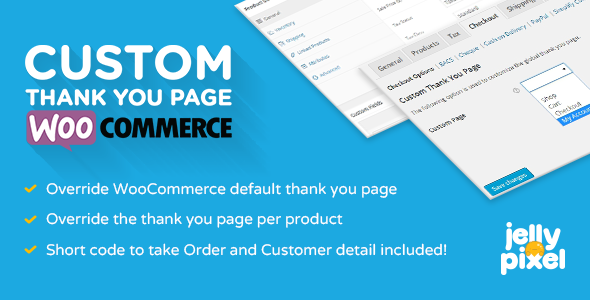Woocommerce Zendesk plugin will integrate woocommerce with Zendesk .
It works with subscription order also .
Using our plugin :
You can create any type of ticket including task, incident, question or problem
You can set up the ticket priority that includes low, normal , high and urgent
You can add any tag to a specific ticket
You can add custom ticket subject line and custom ticket description
You can assign the task to any specific user.
You can also add the customer as end user in zendesk
Customer’s all information will be automatically attached with task description
Â
Â

Â
When Woocommerce Order Status is Completed
When an order status is
Completed in woocommerce, You can create any type of ticket including task, incident, question or problem,set up the ticket priority that includes low, normal , high and urgent, apply any tag to a specific ticket, add custom ticket subject line and custom ticket description,assign the task to any specific user. You can also add the customer as end user in zendesk.
Customer’s all information will be automatically attached with task description
When Woocommerce Order status is Pending
When an order status is
Pending in woocommerce, You can create any type of ticket including task, incident, question or problem,set up the ticket priority that includes low, normal , high and urgent, apply any tag to a specific ticket, add custom ticket subject line and custom ticket description,assign the task to any specific user,
You can also add the customer as end user in zendesk.Customer’s all information will be automatically attached with task description
When Woocommerce Order status is Hold
When an order status is on
Hold in woocommerce, You can create any type of ticket including task, incident, question or problem,set up the ticket priority that includes low, normal , high and urgent, apply any tag to a specific ticket, add custom ticket subject line and custom ticket description,assign the task to any specific user,
You can also add the customer as end user in zendesk. Customer’s all information will be automatically attached with task description
When Woocommerce Order status is Processing
When an order status is on
Processing in woocommerce, You can create any type of ticket including task, incident, question or problem,set up the ticket priority that includes low, normal , high and urgent, apply any tag to a specific ticket, add custom ticket subject line and custom ticket description,assign the task to any specific user. You can also add the customer as end user in zendesk.
Customer’s all information will be automatically attached with task description
When Woocommerce Order status is Refunded
When an order status is on
Refunded in woocommerce, You can create any type of ticket including task, incident, question or problem,set up the ticket priority that includes low, normal , high and urgent, apply any tag to a specific ticket, add custom ticket subject line and custom ticket description,assign the task to any specific user. You can also add the customer as end user in zendesk.
Customer’s all information will be automatically attached with task description
When Woocommerce Order status is Cancelled
When an order status is on
Cancelled in woocommerce, You can create any type of ticket including task, incident, question or problem,set up the ticket priority that includes low, normal , high and urgent, apply any tag to a specific ticket, add custom ticket subject line and custom ticket description,assign the task to any specific user. You can also add the customer as end user in zendesk.
Customer’s all information will be automatically attached with task description
When Woocommerce Order status is Failed
When an order status is on
Failed in woocommerce, You can create any type of ticket including task, incident, question or problem,set up the ticket priority that includes low, normal , high and urgent, apply any tag to a specific ticket, add custom ticket subject line and custom ticket description,assign the task to any specific user. You can also add the customer as end user in zendesk.
Customer’s all information will be automatically attached with task description
Â
Track Woocommerce Subscription (It works with woocommerce subscriptions extension)
Â
When Subscription Order status is Completed
When a subscription order status is
Completed in woocommerce, You can create any type of ticket including task, incident, question or problem,set up the ticket priority that includes low, normal , high and urgent, apply any tag to a specific ticket, add custom ticket subject line and custom ticket description,assign the task to any specific user. You can also add the customer as end user in zendesk.
Customer’s all information will be automatically attached with task description
When Subscription Renewal Payment is Failed
When a woocommerce subscription
renewal payment is failed , You can create any type of ticket including task, incident, question or problem,set up the ticket priority that includes low, normal , high and urgent, apply any tag to a specific ticket, add custom ticket subject line and custom ticket description,assign the task to any specific user. You can also add the customer as end user in zendesk.
Customer’s all information will be automatically attached with task description
When Subscription status is Hold
When a subscription status is on
hold in woocommerce, You can create any type of ticket including task, incident, question or problem,set up the ticket priority that includes low, normal , high and urgent, apply any tag to a specific ticket, add custom ticket subject line and custom ticket description,assign the task to any specific user. You can also add the customer as end user in zendesk.
Customer’s all information will be automatically attached with task description
When Subscription Renewal Payment is Completed
When a woocommerce subscription
renewal payment is completed , You can create any type of ticket including task, incident, question or problem,set up the ticket priority that includes low, normal , high and urgent, apply any tag to a specific ticket, add custom ticket subject line and custom ticket description,assign the task to any specific user. You can also add the customer as end user in zendesk.
Customer’s all information will be automatically attached with task description
When Subscription status is Expired
When a subscription status is on
expired in woocommerce, You can create any type of ticket including task, incident, question or problem,set up the ticket priority that includes low, normal , high and urgent, apply any tag to a specific ticket, add custom ticket subject line and custom ticket description,assign the task to any specific user. You can also add the customer as end user in zendesk.
Customer’s all information will be automatically attached with task description
When Subscription status is Cancelled
When a subscription status is on
cancelled in woocommerce, You can create any type of ticket including task, incident, question or problem,set up the ticket priority that includes low, normal , high and urgent, apply any tag to a specific ticket, add custom ticket subject line and custom ticket description,assign the task to any specific user. You can also add the customer as end user in zendesk.
Customer’s all information will be automatically attached with task description
When Subscription status is Active
When a subscription status is
Active in woocommerce, You can create any type of ticket including task, incident, question or problem,set up the ticket priority that includes low, normal , high and urgent, apply any tag to a specific ticket, add custom ticket subject line and custom ticket description,assign the task to any specific user. You can also add the customer as end user in zendesk.
Customer’s all information will be automatically attached with task description
When the trial period for a subscription has reached its end date
When
the trial period for a subscription has reached its end date in woocommerce, You can create any type of ticket including task, incident, question or problem,set up the ticket priority that includes low, normal , high and urgent, apply any tag to a specific ticket, add custom ticket subject line and custom ticket description,assign the task to any specific user. You can also add the customer as end user in zendesk. Customer’s all information will be automatically attached with task description
Â
*Subscription options will work with WooCommerce Subscriptions extension
Share This Product