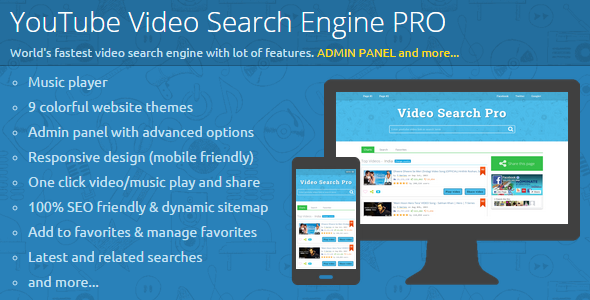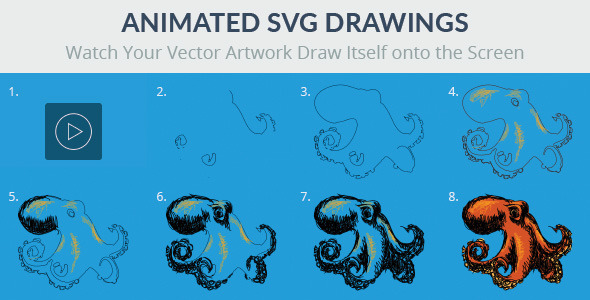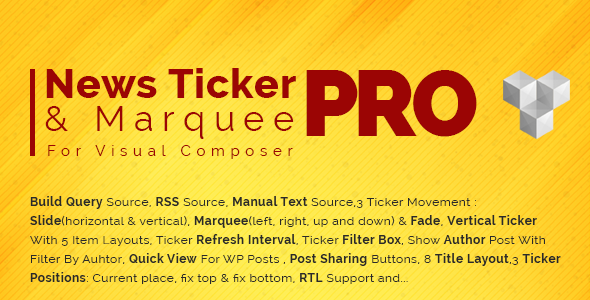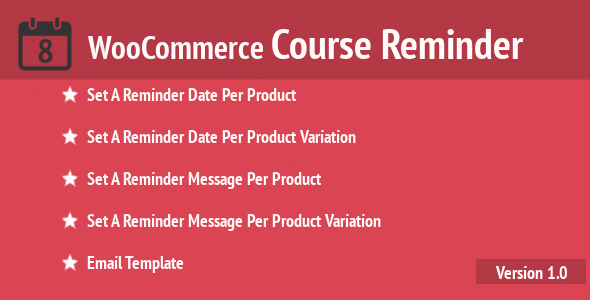Featured Products
- Home
- WordPress Plugins
- WordPress Tooltips Ultimate
WordPress Tooltips Ultimate
By : codemine Published on Monday, September 04, 2017,09:24:39 in WordPress Plugins
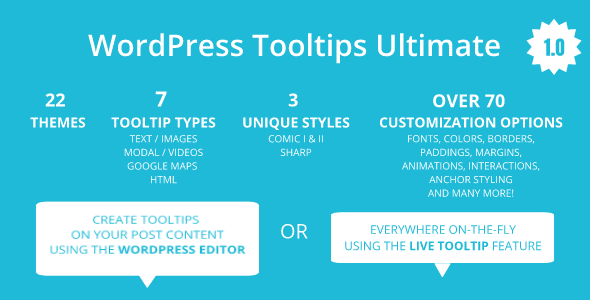
Create a tooltip using the WordPress editor
Add tooltips inside your page or post content on-the-fly by using our WYSIWYG button on the tinyMCE editor.Create a tooltip using the Live Tooltip feature
Add tooltips anywhere on your site on-the-fly by using our Live Tooltip button on the WordPress toolbar. And by anywhere, we mean anywhere, on menus, wiigets, images, forms (gravity forms, contact forms 7, etc.), you name it! You can add tooltips even at the backend administration panel!What Can You Do With Tooltips?
Tooltips can still make for a really nice addition to websites for a number of reasons: Make your sitemore reader-friendly As always, the less text you put on the main interface of your site, the better. If you can tuck away a tip that visitors may not want or need, you can keep your site free and clear of any potentially intrusive text. Â Â Â Â Guide your visitors
to take action If you’ve ever felt the need to have more control over getting visitors to take action, tooltips can give you an extra layer of guidance without having to add another call-to-action into your site’s design. Cut down
on unnecessary back-and-forth While your site’s design should already be intuitive, there may be some spots that trip up visitors. Rather than leave them feeling frustrated, confused, or needing to reach out to you for clarification, tooltips can be a built-in guide to your website.
Full Feature List
Demo live preview
Visit our demo live preview to see over 100 examples of WordPress Tooltips Ultimate in action!Demo backend live preview
Try it before you buy it! Just visit our demo backend live preview and see all the amazing features in action. You can login at the WordPress backend using: username: demopassword: demo
Documentation
Take a look at our extensive online documentation.Support & development
We provide fast and reliable support to our customers. You can count on us for after sale support and continued development of the plugin.Changelog
= 04.09.2017 version 1.0 = * Initial release