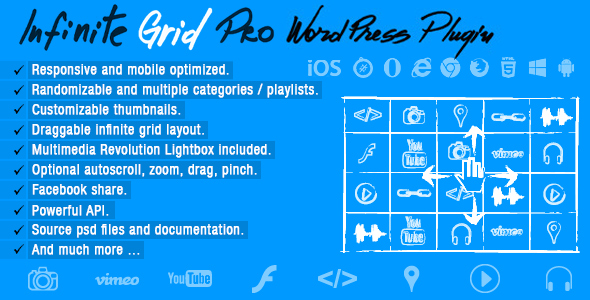By :
kayoplugins
Published on Tuesday, September 15, 2015,09:29:32 in WordPress Plugins

Youtube Videos To Wordpress Posts plugin allow users to import Youtube videos to Wordpress in the easiest possible way. You can query videos by user, channel, query, id, and you can also do bulk imports to save yourself some time. It also support a clean way to integrate videos into your theme.
 Â Â
   To easily get started with the plugin, you can watch the video below and test the plugin on the demo website.
To easily get started with the plugin, you can watch the video below and test the plugin on the demo website.
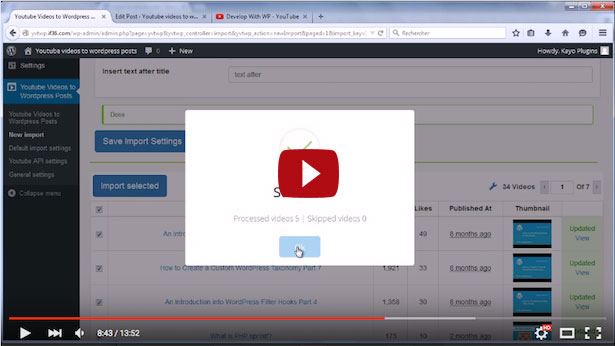
Key Features
Feed Options
Powerful caching system.
Default settings for easier import.
Uses Youtube API v3 for more performance and functionalities.
Import youtube videos from channels, users, playlists, search query.
Support result pagination and bulk import.
Filtering results by date, rating, views count, category, duration, definition, etc. Only supported for channels and search queries.
Import single video by video id
General Options
Import videos as posts, pages or any available post type.
Set imported post status to published or draft.
Import video thumbnail as post thumbnail (you can activate or deactivate it).
Assign imported videos to any author in your site.
Assign imported videos to any category in your site.
Import Youtube video categories (you can activate or deactivate it).
Assign imported videos to any tags in your site.
Import Youtube video tags (you can activate or deactivated it and set maximum of tags to import).
Update or skip existing videos.
Embed Options
Flexible templating system for any custom theme (HTML supported) and integrate it using the available template fields ( video_key, video_url, video_title, video_description,etc. You can discover all in the live demo.
Embed videos using the plugin shortcode.
Easily manage and integrate custom fields with your available template fields. You can also set a custom value (this useful if your needs a custom to recognize the videos)
Title Options
Remove and replace keywords in video title.
Automatically insert a text before and after the video title.
Description Options
Remove and replace keywords in the video description.
Delete URLs from the description (you can activate or deactivate this option).
Schedule Options
You can set a future date to start publishing videos.
You can set a margin date between published videos (this useful to avoid publishing bulk videos on the same date.)
Share This Product

 Â Â
   To easily get started with the plugin, you can watch the video below and test the plugin on the demo website.
To easily get started with the plugin, you can watch the video below and test the plugin on the demo website.
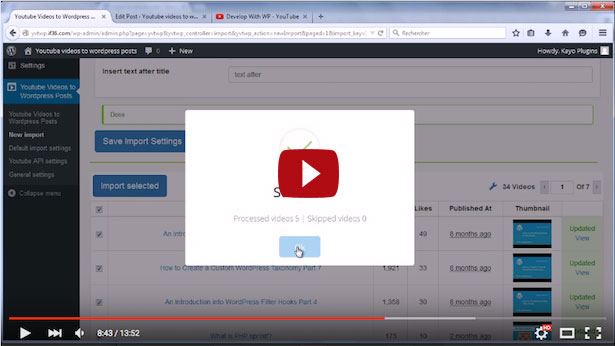







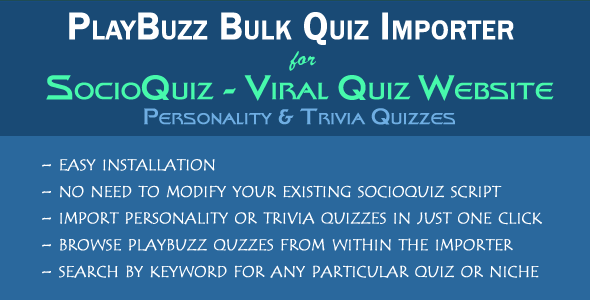

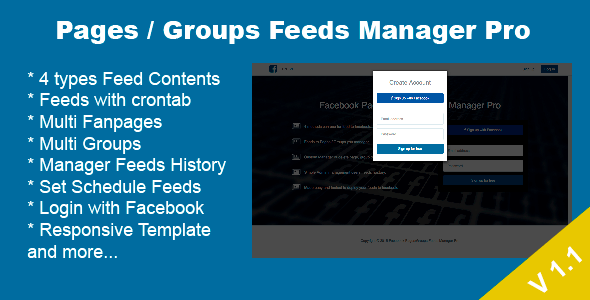
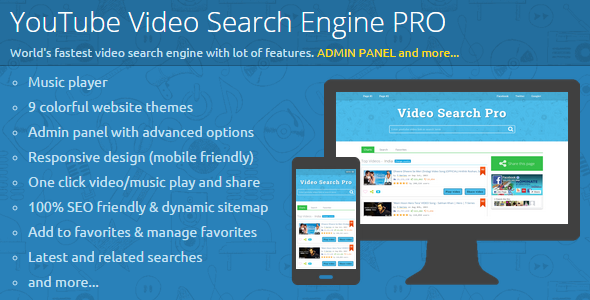

![Changelog: 27. Oct. 2015 - 1.04 [IMPORVE] Improve encryption [IMPORVE] Improve VC interface [FIX] Large file download issues](https://0.s3.envato.com/files/154665605/swift-dl-banner.jpg)