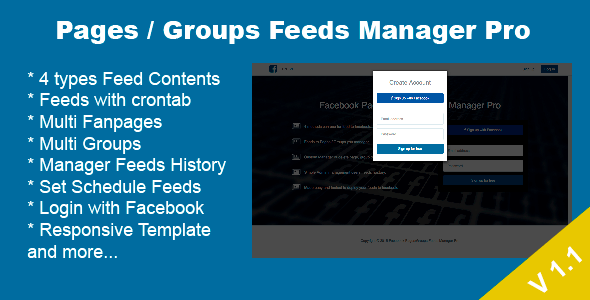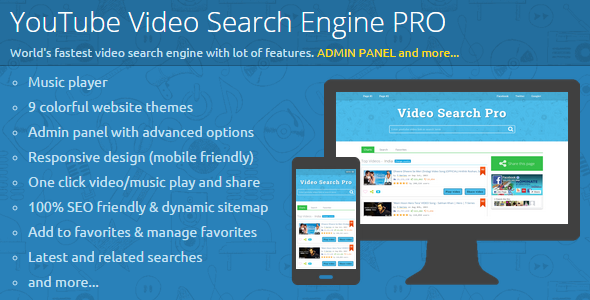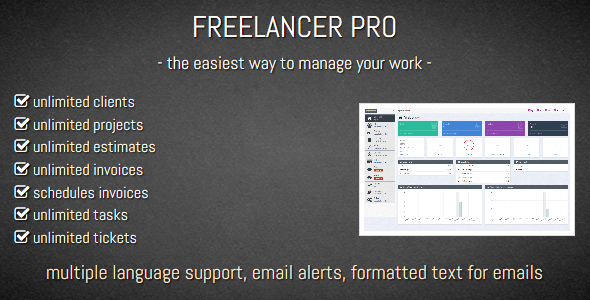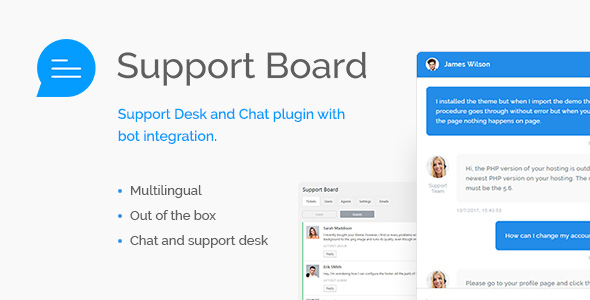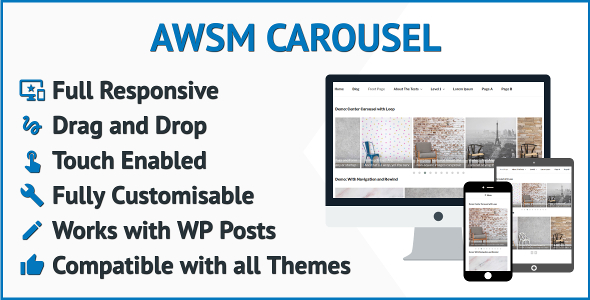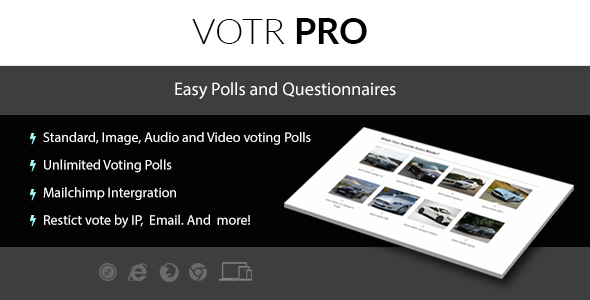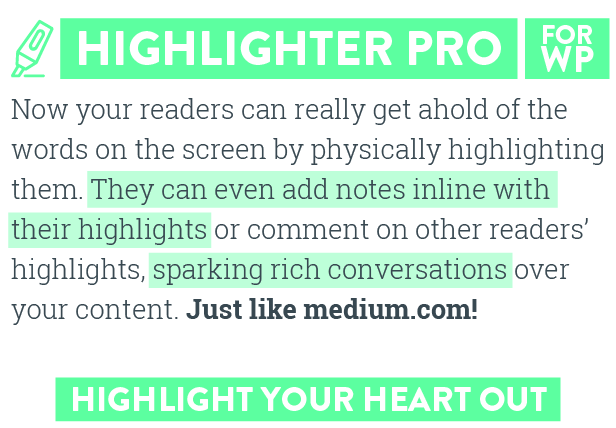
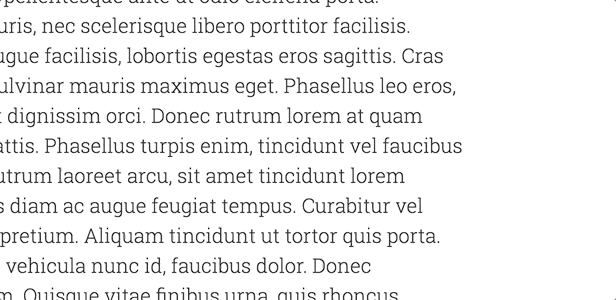 Â
Â
Â
Â
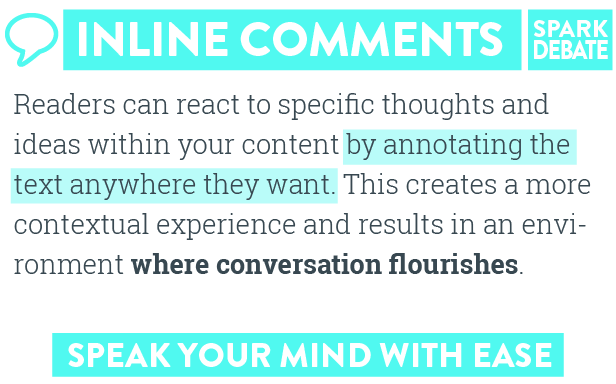
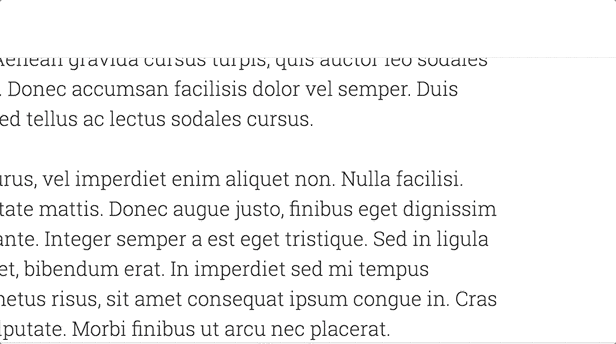 Â
Â
Â
Â

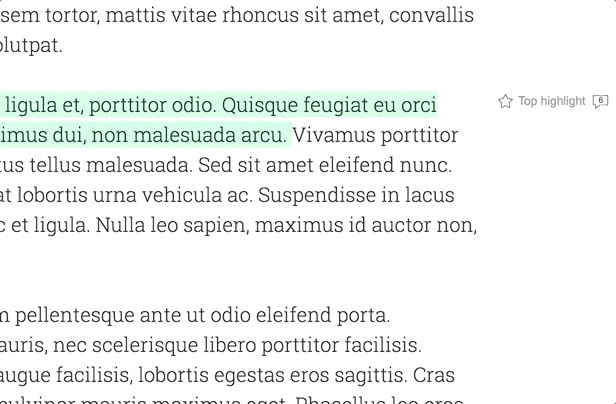 Â
Â
Â
Â
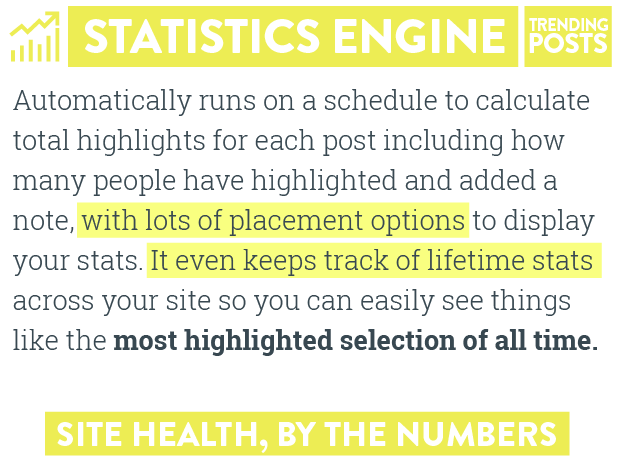
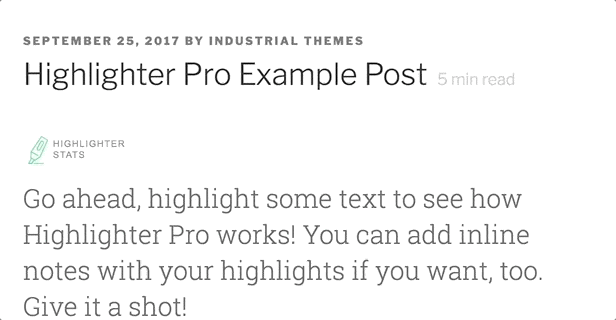 Â
Â
Â
Â
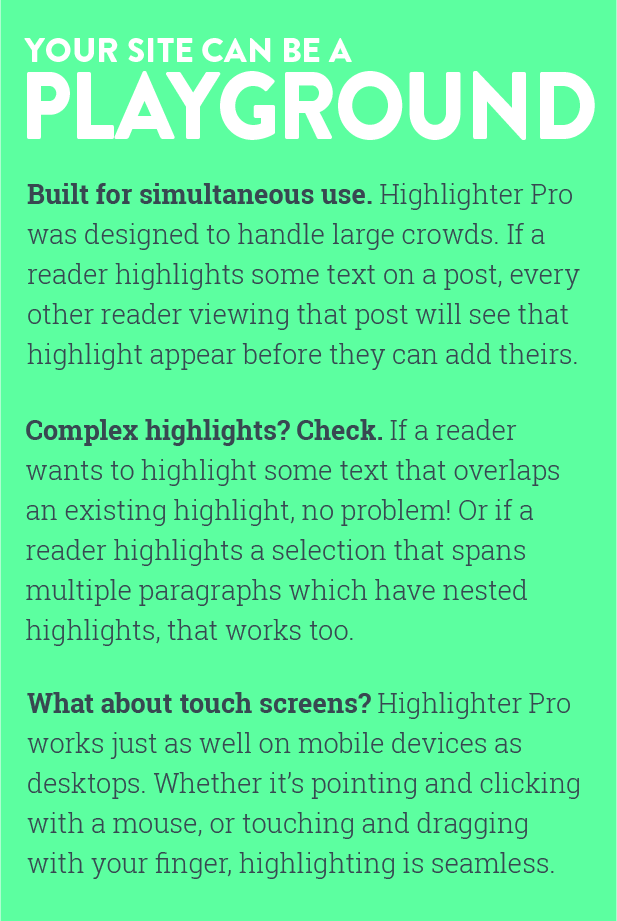
 Â
Â
Â
Â
 Â
Â
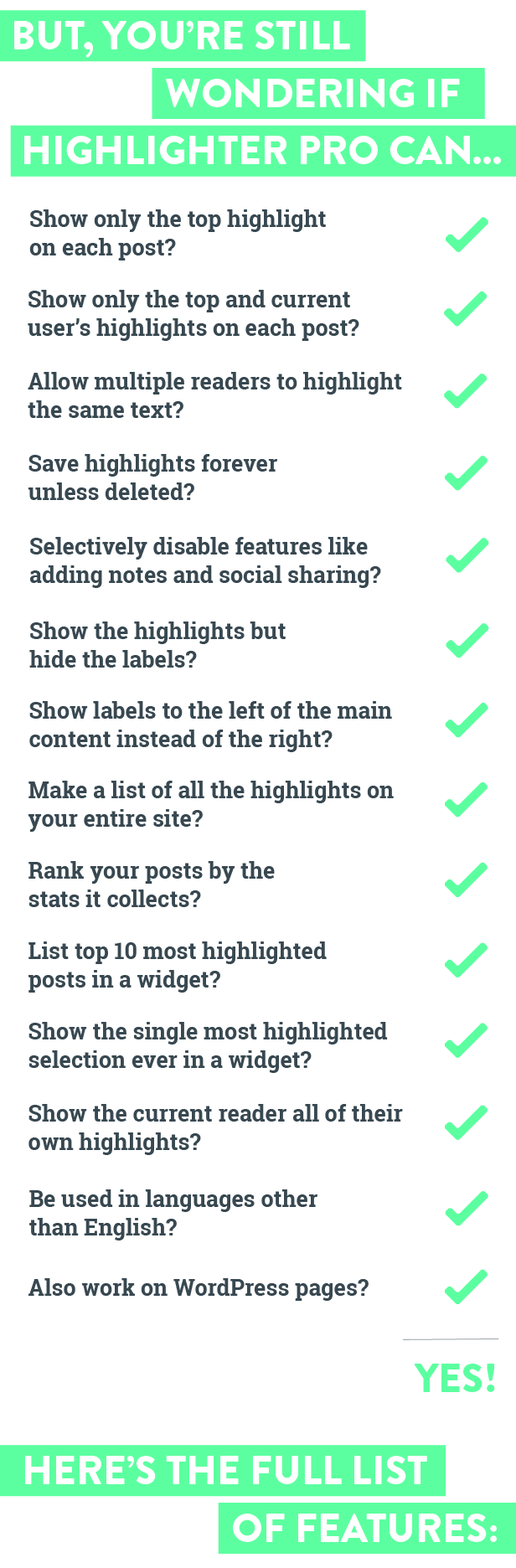
Highlighter Pro Description
Highlighter Pro lets you highlight the text directly on the page and add notes and comments inline with your highlights. You can save and delete your highlights, view all of your existing highlights, view other reader’s highlights, and view conversations inline that other readers are having about your content. It comes with a full statistics engine that keeps track of trending posts by number of highlights, number of notes, number of total highlighters, and many other metrics to sort your posts by. It works on posts, pages, homepage, archive listing page, and custom post types.
Choose which highlights display for each post, whether it’s just the top highlight, all highlights owned by the current user, or all highlights for all users on the post. Choose how you want the highlighter labels to display, which side of the content you want them on, and many other style/placement options. Built for simultaneous use. Highlighter Pro was designed to handle large crowds. If a reader highlights some text on a post, every other reader viewing that post will see that highlight appear before they can add theirs. Complex highlights? Check. If a reader wants to highlight some text that overlaps an existing highlight, no problem! Or if a reader highlights a selection that spans multiple paragraphs which have nested highlights, that works too. What about touch screens? Highlighter Pro works just as well on mobile devices as desktops. Whether it’s pointing and clicking with a mouse, or touching and dragging with your finger, highlighting is seamless.
Comes with 9 built-in shortcodes for displaying all kinds of information about your highlights, from the top 10 most highlighted posts, to the single most highlighted selection of all time, to a simple directory list of every single highlighted selection from your site or a specific/current user.
Highlighter Pro Main Features
Highlight any text
Inline comments and discussion
Share highlights on Twitter and Facebook
Highlight just one word or multiple lines of text
Overlapping highlights
8 Pre-selected Highlighter Colors or choose custom
Nested highlights
Multiple users can highlight the same text
Delete your own highlights
View other readers’ highlights and notes
Simultaneous users can highlight the same post
Robust statistics engine built-in
AJAX front-end login/register system
Top highlight feature that live updates
Highlight labels places right or left of content
Works with pages and custom post types
No page refreshes – all AJAX based
Comes with Redux Options Framework
Uses the Rangy javascript library
Comes with 9 shortcodes
Works on touch devices
Shortcodes
List all highlights for current user
List all highlights for specified user
List all highlights for entire site
Display highlighter stats for specific post
Display cumulative highlighter stats for entire site
Display single most noted highlight for entire site
Display single most highlighted selection for entire site
List the most highlighted posts
List the most noted posts
List posts with the most individual readers highlighting
List posts with the single most noted highlight
List posts with the single most highlighted selection
Compatibility
Browsers:
Chrome
Firefox
Opera
Safari
Microsoft Edge
Microsoft IE11
Chrome Mobile
Safari Mobile
Tested on these devices:
Macbook Pro running macOS
HP touchscreen laptop running Windows 10
iPad 3 running ios11
iPhone 6 Plus running ios11
iPhone 5 running ios10
Tested with these themes:
TwentySeventeen
Implicit (IndustrialThemes premium)
Explicit (IndustrialThemes premium)
Engine (IndustrialThemes premium)
Techwise (IndustrialThemes premium)
DeVoe (MVP Themes premium)
Zox (MVP Themes premium)
Mediumm (WP theme directory)
Morfeu (WP theme directory)
Vmag (WP theme directory)
Boston (WP theme directory)
Styled Mag (WP theme directory)
Convac (WP theme directory)
Kouki (WP theme directory)
Share This Product

Â
Â
Â
Â
Â
Â
Â
Â
Â
Â
Â